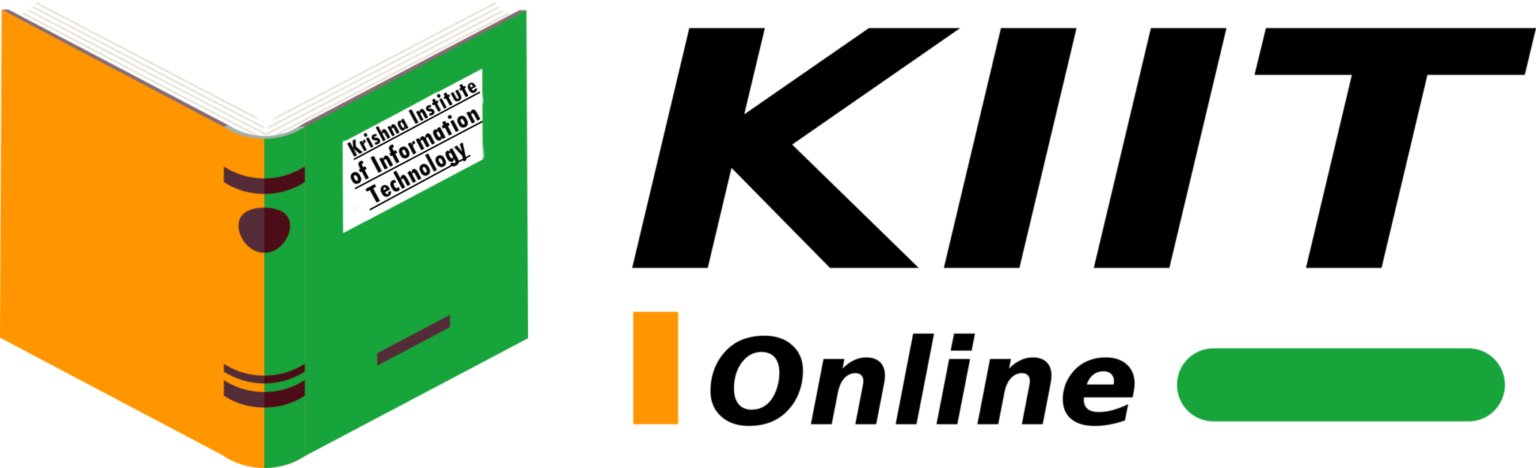1st Semester | Office Automation
Word 2013
- Introduction
- Why Word Processor
- Word Processing Terminologies
- Starting
- Interface
- Ribbon & Quick Access Toolbar
- Writing & Editing of Text
- Selection
- Shortcuts
- Find Replace & Go To
- Cover Pages
- Tables
- Copy & Paste Formatting
- Bullet & Numbering
- Multilevel List
- Alignment & Text Borders
- Line Spacing
- Equations & Symbols
- Change Case Feature
- Text Effect and Typography
- Text Styles
- Illustration-Pictures and Shapes
- SmartArt Graphics
- Charts
- Screenshots
- Hyperlink & Bookmark
- Header & Footer
- Page Numbering
- Comments
- WordArt
- Signature Line & Date and Time
- Format Document with Watermark
- Page Size/Margin/Orientation/Color/Border/Shading
- Text with Multiple Columns
- Line Number & Hyphenating Document
- Indent & Spacing
- Arrange any Object
- Table of contents
- Footnotes & Endnotes
- Caption
- Mail Merge
- Spelling & Grammar Check
- Word count
- Track Changes
- Macro
- Document Protection with Password
- Document Printing & Exports
Excel 2013
- Introduction to Spreadsheet
- Basic Spreadsheet Concepts
- Features
- Advantages & Disadvantages of Spreadsheet
- Terminologies used in Excel
- Starting
- Interface
- Ribbon & Quick Access Toolbar
- Workbook & Worksheet
- Rows Columns & Cells
- Cell References
- Shortcuts
- Formula & Functions
- Automation Feature
- Auto Calculate
- Types of Data Entered in a Cell
- Entering Data Items in Worksheet
- Moving & Coping Data
- Deleting and Inserting Cells Rows & Columns
- Formatting Rows and Columns
- Adding Colors/Pattern and Borders
- Working with Formulas
- Date/Day/Month/Year/Today/Now/Days/Dyas360
- Addition/Minimum/Maximum/Integer
- Absolute/Square Root/Round
- Count/Counta/Countblank/Countif/Countifs etc.
- Text Function- Left/Right/Lower/Upper/Mid/Concatenate etc.
- Logical Function- If/And/Or/Not/True/False/Sumif/iferror etc.
- Financial Function- PMT/IPMT/PPMT/FV/PV/NPER/RATE etc.
- Reporting Features- Lookup/Vlookup/Hlookup etc.
- What-if-Analysis: Goal Seek/Scenario etc.
- Pivot Table & Pivot Chart
- Printing& Export
PowerPoint 2013
- Introduction
- Starting
- Interface
- Ribbon & Quick Access Toolbar
- Elements of PowerPoint
- Presentations
- Slides & Slides Layouts
- Slide Theme
- Slide Transitions
- Custom Animations
- Steps to create a Presentation
- Adding Slide Themes
- Adding Slide Transitions
- Adding Animation
- Adding Audio & Video
- Adding Charts & shapes
- Adding Tables
- Adding SmartArts
- Adding WordArt
- Adding Background
- Rehearsal Timing
- Customs Shows
- Slide Show
- Setup Show
- Presentation Views
- Printing & Export
Access 2013
- Introduction to Access
- Starting
- Interface
- What is Database?
- Why use a Database?
- Objects in Access
- Data Types
- Tables
- Table Creation
- Forms
- Forms Creation
- Query
- Query Creation
- Reports
- Reports Creation
Outlook 2013
- Introduction to Outlook
- Starting
- Interface
- Step-by-step Account Configuration
- Outlook Modules
- Outlook folders
- Creating and Sending Messages
- Addressing Messages
- Formats of Message
- Attaching Files
- Attaching Outlook Items
- Requesting Delivery Receipt
- Saving & Sending Messages
- Receiving and Reading Messages
- Working with Attachments
- Reply/Forward to Messages
- Flagging Message for Follow Up
- Arranging and Sorting Messages
- Deleting Messages
- Using Folders
- Calendar
- Creating an Appointment
- A Recurring Appointment/Event
- Update a Recurrence
- Organizing a Meeting
Publisher 2013
- Introduction to Publisher
- Starting
- Interface
- Working with Templates
- Design a Publication
- working with background
- Borders
- Using Sample Advertisement
- Publish a Newsletter etc.